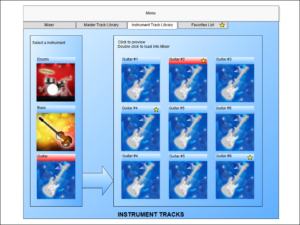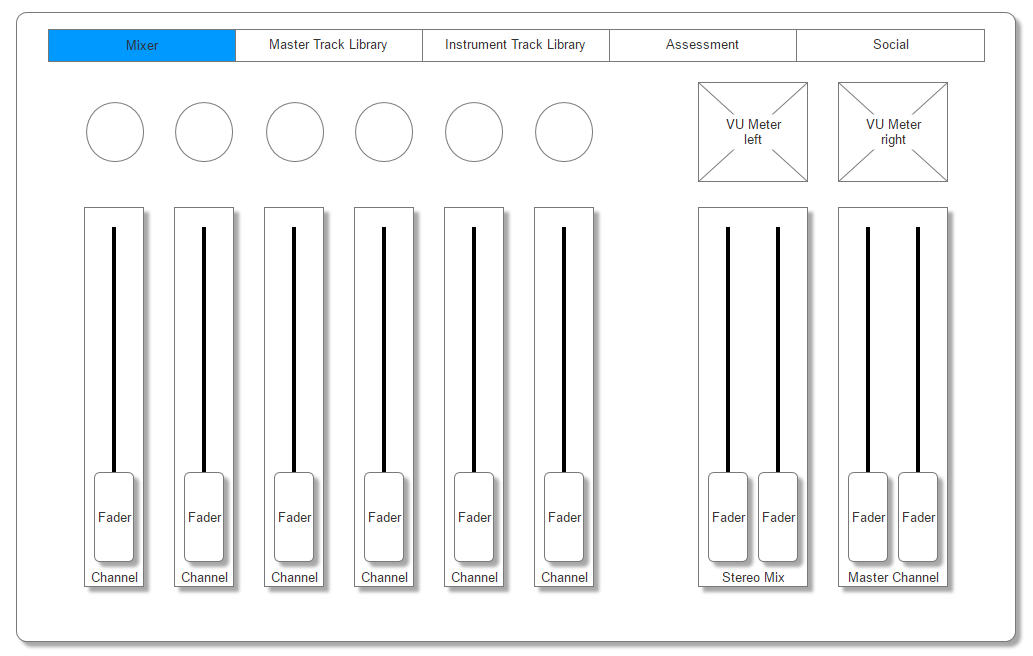Co-founder / Head of Product
As co-founder of Late Nite Labs I had the opportunity to create a product from an entirely new and unique vision – that of enabling students to study science by performing scientific experiments in a browser-based virtual environment and using accurate scientific data to drive the results. Back in the early 2000’s, this was a pioneering concept that presented many challenges.
Ultimately it resulted in the Late Nite Labs Simulation Platform for chemistry and biology labs that was adopted by over 150 educational faculties across the US and used by more than 100k students.
The company was acquired by Macmillan in 2012 as part of their New Ventures initiative and physics, microbiology and ecology were added to the educational disciplines.
I continue to lead the production of the lab simulations as a consultant and Head of Product for Simulations.
Product Concept & Design
As with any design project, the visual presentation of Late Nite Lab’s lab simulations stems form many, MANY conversations. Conversations with professors, instructors, teaching assistants, course-ware designers, faculty heads and, of course… students.
A vital take-away from these early and on-going conversations was that there has to be a high degree of “transferable knowledge”…. knowledge gained in the simulated world that could be later applied in the real lab environment – the simulations have to give students a sense of being “in” that lab environment, and the surroundings and equipment they are presented with have to have a reasonable correlation with items they would be interacting with and experiencing in the wet lab.
Of course, being a virtual world, there are some liberties that can be taken and rules that can be bent…. the “Gel Staining System” that I devised for the DNA testing labs is a case in point. This is a custom piece of lab equipment doesn’t exist in real life – although it should and I am seriously tempted to put a patent on it!!
The point being that designs should enable or enhance the transfer of knowledge….and that holds true for any design, regardless of platform or purpose.
Below are some examples of the Late Nite Labs virtual lab simulations environment:
The link below is an example of a Product Roadmap for mid-semester platform updates:
Interaction & UX Design
The UX strategy for the Late Nite Labs simulations presents a number of challenges. Although the labs are generally organized by discipline, each lab is different, has different equipment, procedures and interactions…. and there’s more than 150 labs spread across 6 disciplines!! It is necessary therefore to organize the UX tasks into a number of sub categories, with appropriate methodologies for analyzing, implementing and testing. This of course also fits appropriately into a “Lean” UX model.
Lab Environment:
The overall “feel” of the lab environment has always been a crucial factor in the design decisions. We wanted the labs to afford the user an environment where they can perform serious work without being hindered or distracted by that environment. Sounds trivial….but it isn’t!!
The first step in solving this problem is the users themselves. We spent many months in the first two or three years of the company’s life travelling around universities, colleges and faculties speaking to potential users and getting a feel for the scope of the problem we were trying to address.
From these meetings and interviews, Personas were developed to act as guiding representations, informing design and product decisions. We drew-up preliminary design comps and discussed different methods of deployment which we put to focus groups – the resulting feedback was used to refine the designs.
We implemented a series of usability testing sessions using a selection of students and instructors to further identify any pain-points.
Interactions:
When it came to discussing how the user would work in the lab, we were again looking to maximize the flexibility that a virtual environment offers, whilst keeping the interactions intuitive and true to how a user would be working in a real lab.
General requirements, like dropping and grouping labware had to be correct and logical from the perspective of real labware usage…. this was a critical requirement of the majority of instructors. For example:
- a beaker is placed on a balance
- a thermometer is placed in the beaker
- an Erlenmeyer flask is placed on a Bunsen burner
All these interaction rules (over 450 in total!) had to be defined in advance of any development work and required the creation of many interaction maps and use-case definitions, which were submitted to subject matter experts for review and refined accordingly.
Additionally, labware-specific designs and interactions were defined in collaboration with subject matter exerts on an item-by-item basis, resulting in prototypes of both visual and interaction designs for each piece of lab equipment. Usability testing was then conducted on each item of labware in the context of the experiments being performed.
The links below show a very small selection of documents generated as part of the UX and interaction design effort: